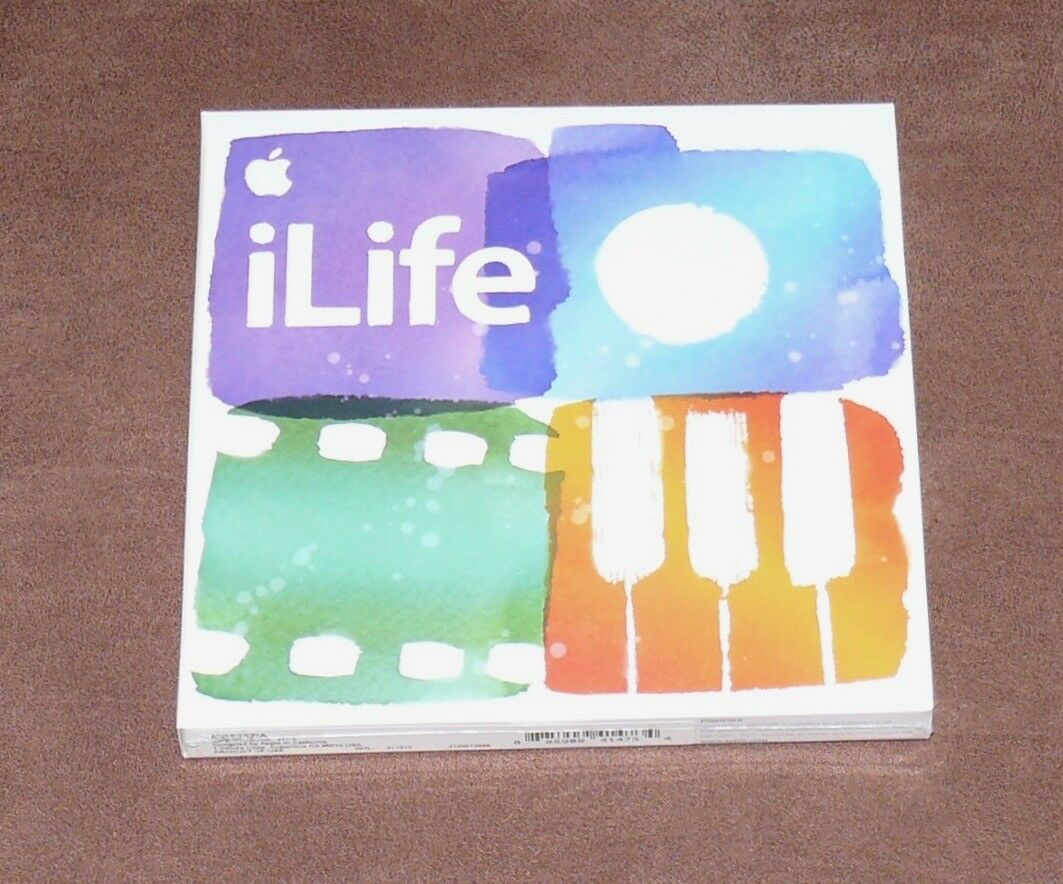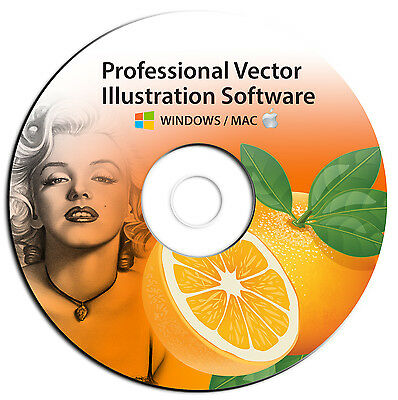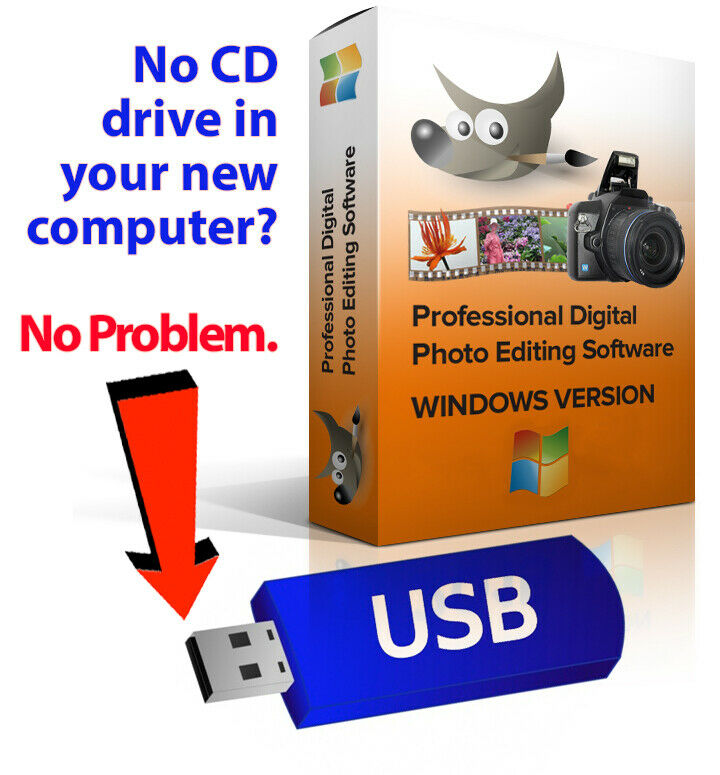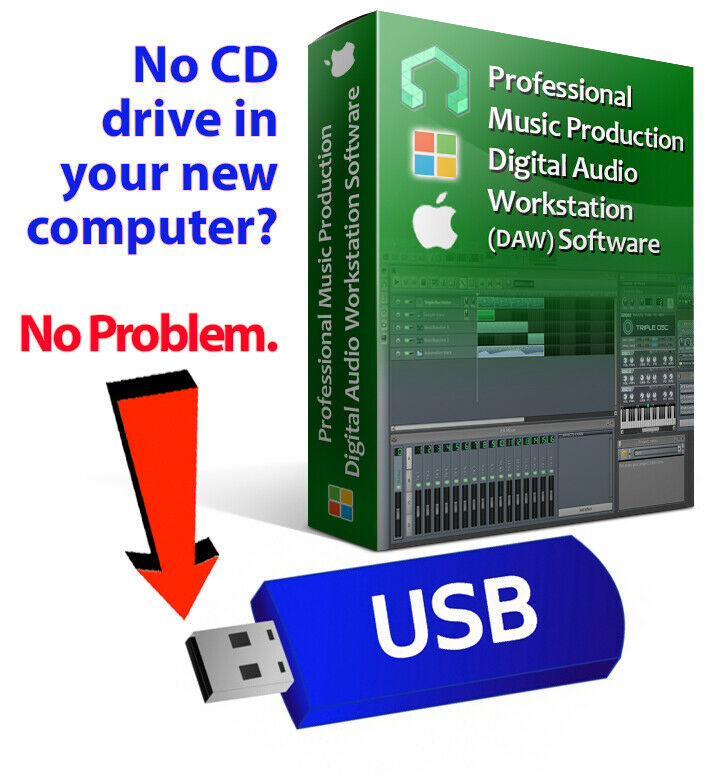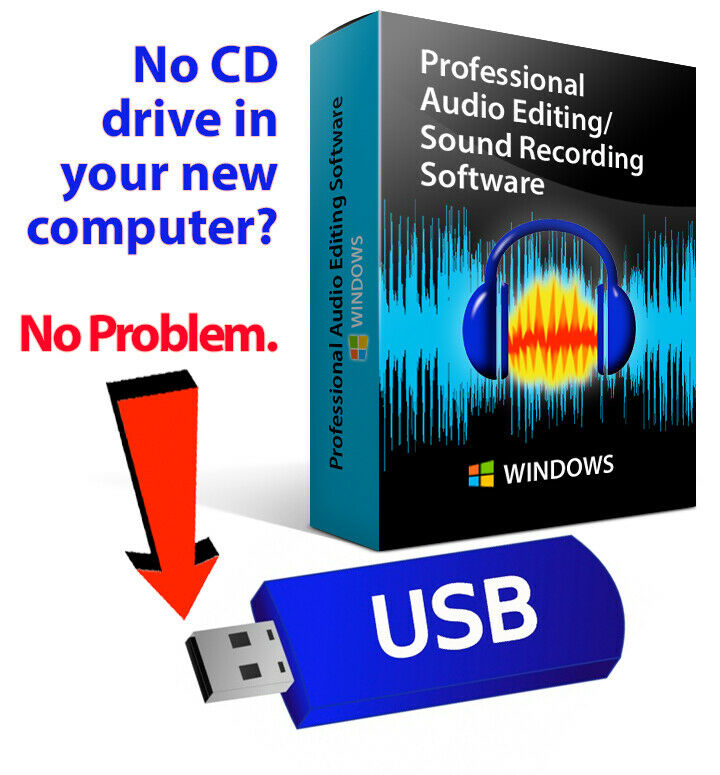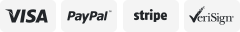-40%
Apple iLife 11 -DVD- Free iLife 13 upgrade- iMove iPhoto Garageband MC623Z/A NEW
$ 15.28
- Description
- Size Guide
Description
Apple iLife 11 DVD Free iLife 13 upgrade -iMove Garageband iPhotoThis is a FULL INSTALL, Sealed "Brand New" in the -ORIGINAL- Apple Retail Box!!!
Applications included in iLife 11: Garageband, iMovie, iPhoto (IPhoto changes to Photos with iLife 13 upgrade through Apple's App store), iWeb.
This item is brand new sealed in the box and "NOT" AN UPGRADE (white sleeve edition)!
A prior version of ilife is "not" needed to install this software.
iLife 11 is a perfect way to get the newest version of iMove Garageband iPhoto. Depending upon your Apple Operating System, you can upgrade to the newest version of every App.
If you have OS X 10.6.8 Snow Leopard through OS X 10.8 Mountain Lion you can upgrade to these versions of the applications in iLife:
Garageband 6.0.5, iMovie 9.0.9, iPhoto 9.4.3
If you have OS X 10.9 Mavericks or Higher installed as your operating system, you can install Garageband 10, iMovie 10, iPhoto 9.5 (may upgrade to the new Photos App depending on your operating system).
To upgrade every application, your computer needs to be connected to the internet, and you need to sign into the Apple App Store. The App store will recognize your version of iLife 11 and give you options to upgrade every App. The updates can then be downloaded and installed.
PLEASE MAKE SURE YOU MAC HAS AN OPTICAL DRIVE (DVD-DRIVE) EITHER INTERNAL OR EXTERNAL, TO INSTALL THE SOFTWARE.
ONCE THIS SOFTWARE IS OPENED, THEIR ARE NO RETURNS!
iMovie
Whether you’re using a Mac or an iOS device, it’s never been easier to make it in the movies. Just choose your clips, then add titles, music, and effects. iMovie even supports 4K (requires compatible mac) video for stunning cinema-quality films. And that, ladies and gentlemen, is a wrap.
Select from dozens of styles to add beautifully animated titles and credits to your movies.
Choose from 10 creative video filters that add a cinematic touch. Give your film a nostalgic monochrome style, a vintage western appearance, or a futuristic cool blue look. It’s simple to apply filters to individual clips or your entire movie at once.
Make action shots more exciting by changing their speed.1 Add a broadcast feel to your school report with picture-in-picture and split-screen effects. Or place your characters in exotic locations using green-screen effects in iMovie for macOS.
Built-in music, sound effects, and voiceover recording make it easy to create a movie that sounds as good as it looks.
You have hundreds of videos. And one big dream to be a moviemaker. iMovie trailers let you quickly create fun, Hollywood-style movie trailers from all that footage. Choose from a range of templates in almost any genre, pick your studio logo, and type in your movie title and credits. Then add photos and videos to the storyboard. Whether you’re using an iPhone, iPad, or Mac, you’ll have an instant blockbuster.
iMovie for iOS and iMovie for macOS are designed to work together. You can start a project on your iPhone and continue on your iPad. Then take advantage of additional features on your Mac to add finishing touches like color correction, green-screen effects, and animated maps. When you’re done, your movies and trailers appear in iMovie Theater — on all your devices. Time to take a bow.
iMovie is even easier to use with the new MacBook Pro, featuring the revolutionary Touch Bar. The most useful commands automatically appear on the keyboard, right where you need them. And MacBook Pro easily powers through demanding 4K video projects so you can edit and export in record time.
iMovie gives you lots of ways to share with your most loyal fans. You can send your movie via Messages for an instant reaction. You can also publish directly to Facebook and Vimeo, or post to YouTube in stunning 4K resolution. Get your movie out there, then sit back and take all the credit.
Garageband:
GarageBand is a fully equipped music creation studio right inside your Mac — with a complete sound library that includes instruments, presets for guitar and voice, and an incredible selection of session drummers and percussionists. With Touch Bar features for MacBook Pro and an intuitive, modern design, it’s easy to learn, play, record, create, and share your hits worldwide. Now you’re ready to make music like a pro.
Start making professional‑sounding music right away. Plug in your guitar or mic and choose from a jaw‑dropping array of realistic amps and effects. You can even create astonishingly human‑sounding drum tracks and become inspired by thousands of loops from popular genres like EDM, Hip Hop, Indie, and more.
Plug in your USB keyboard and dive into the completely inspiring and expanded Sound Library, featuring electronic‑based music styles like EDM and Hip Hop. The built‑in set of instruments and loops gives you plenty of creative freedom.
Drummer, the virtual session player created using the industry’s top session drummers and recording engineers, features 28 beat‑making drummers and three percussionists. From EDM, Dubstep, and Hip Hop to Latin, Metal, and Blues, whatever beat your song needs, there’s an incredible selection of musicians to play it.
Each drummer has a signature kit that lets you produce a variety of groove and fill combinations. Use the intuitive controls to enable and disable individual sounds while you create a beat with kick, snare, cymbals, and all the cowbell you want. If you need a little inspiration, Drummer Loops gives you a diverse collection of prerecorded acoustic and electronic loops that can be easily customized and added to your song.
Get creative with 100 EDM- and Hip Hop–inspired synth sounds. Every synth features the Transform Pad Smart Control, so you can morph and tweak sounds to your liking.
Get started with a great collection of built‑in lessons for piano and guitar. Or learn some Multi‑Platinum hits from the actual artists who recorded them.1 You can even get instant feedback on your playing to help hone your skills.
Take your skills to the next level. From any level.
Choose from 40 different genre‑based lessons, including classical, blues, rock, and pop. Video demos and animated instruments keep things fun and easy to follow.
Tons of helpful recording and editing features make GarageBand as powerful as it is easy to use. Edit your performances right down to the note and decibel. Fix rhythm issues with a click. Finesse your sound with audio effect plug‑ins. And finish your track like a pro, with effects such as compression and visual EQ.
Go from start to finish. And then some.
Create and mix up to 255 audio tracks. Easily name and reorder your song sections to find the best structure. Then polish it off with all the essentials, including reverb, visual EQ, volume levels, and stereo panning.
Your music deserves to be heard — everywhere. GarageBand lets you share your finished song easily with friends, family, or the whole Internet community via social networks. Or save your track as a custom ringtone. So whenever someone calls, your song rocks. You can also export your new hit single to your iTunes library, where it can live alongside all your other favorite music and go wherever you do. And you can share your remixes, demos, or spontaneous moments of inspiration directly from GarageBand to your fans using Apple Music Connect.
Wherever you are, iCloud makes it easy to work on a GarageBand song. You can add tracks to your GarageBand for Mac song using your iPhone or iPad when you’re on the road. Or when inspiration strikes, you can start sketching a new song idea on your iOS device, then import it to your Mac to take it even further.
System Requirements:
Mac computer with an Intel processor.
GarageBand Learn to Play requires a Mac with an Intel Core Duo processor or better.
AVCHD video from supported video cameras requires a Mac with an Intel Core Duo processor or better. Visit the iMovie ’11 Supported Cameras page for additional details.
1GB of RAM.
Approximately 5GB of available disk space.
DVD drive required for installation.
Display with at least 1280x768-pixel resolution.
Mac OS X v10.6.3 or later.
24-bit recording in GarageBand requires a Mac OS X–compatible audio interface with support for 24-bit audio. Please consult the owner’s manual or manufacturer directly for audio device specifications and compatibility.
Some features and third-party services require Internet access and/or MobileMe; additional fees and terms apply. MobileMe is available to persons aged 13 and older. Annual subscription fee and Internet access required. Terms of service apply.
iPhoto print products are available in the US, Canada, Japan and selected countries in Europe and Asia Pacific.
GarageBand Artist Lessons are sold separately and are available directly through the GarageBand Lesson Store in selected countries.
Burning DVDs requires an Apple SuperDrive or compatible third-party DVD burner.
Third-party services may not be available in all languages or in all countries. Use of these services requires Internet access and may require you to accept additional terms.
NOT OS X 10.5 Catalina Compatible, please note!
NOT OS X 10.5 Catalina Compatible, please note!
NOT OS X 10.5 Catalina Compatible, please note!
Also, I'm not responsible for any conflicts or upgrades that users may face while upgrades on any operating system. Item will ship with a warning label that once opened, there are no returns for any reason whatsoever!!!